



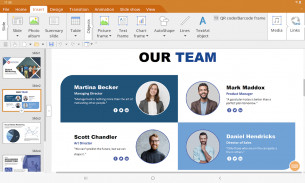
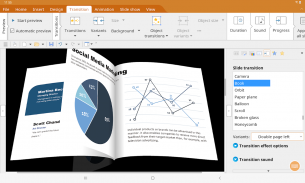



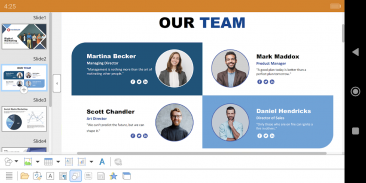

Office NX
Presentations

Description of Office NX: Presentations
Office NX: Presentations is a productivity application designed for creating, editing, and presenting PowerPoint files on Android devices. This app offers a range of features that allow users to work on their presentations anytime and anywhere, making it a convenient tool for both professional and personal use. With its user-friendly interface, individuals can easily download Office NX: Presentations from their preferred source and start enhancing their presentation experience.
This application enables users to open and save documents directly from their device, while also offering the ability to access files stored in various cloud services, including Google Drive and Dropbox. This flexibility ensures that users can work seamlessly with their presentations, regardless of their location. The app supports Microsoft Office PPTX format as its native format, facilitating smooth data exchange with Microsoft PowerPoint. Presentations can be opened and edited without the need for conversion, preserving the integrity of the original file.
Office NX: Presentations is equipped with a rich set of features that mirror those found in desktop presentation software. Users can create and manage slideshows with ease, utilizing a variety of design templates, color schemes, and layouts to enhance their presentations. The app also supports the insertion of charts and images in multiple file formats, allowing for a more dynamic presentation experience. Graphics functions, such as cropping images and adjusting brightness and contrast, provide additional tools for customizing presentations.
The application enables users to utilize both user-controlled and automatic slide shows, with options for interaction through a virtual pen and highlighter. This feature is particularly useful for engaging audiences during live presentations. Handouts can also be created for the audience, ensuring that they have access to key information presented.
Numerous animations and slide transitions are available within the app, providing users with a variety of ways to enhance their presentations visually. With hundreds of object and text animations to choose from, users can create a more engaging experience for their audience. The integration of OpenGL-based animations adds a modern touch to presentations, helping to capture the audience's attention.
For those who need advanced features, Office NX: Presentations offers a subscription model that unlocks additional functionalities. This includes the ability to print presentations, export them to PDF and PDF/A formats, as well as sharing documents directly from the app. Customer support is also provided for subscribers, ensuring that users can receive assistance when needed.
The app is designed to be intuitive, with toolbars and ribbons that cater to both smartphone and tablet users. On smartphones, users can navigate with one finger, while tablet users can take advantage of a ribbon interface similar to traditional desktop applications. This adaptability makes Office NX: Presentations accessible and user-friendly across different devices.
The application ensures compatibility with PowerPoint files ranging from versions 97 to 2021, including PowerPoint 365. Users can exchange presentation files without loss of fidelity, making it easier to collaborate with others who may be using different operating systems. The ability to export complete presentations as picture files or HTML web pages further extends the utility of the app.
Office NX: Presentations also includes a TextArt feature for creating font effects, enhancing the visual appeal of text within presentations. Users can draw and design directly in their presentations, utilizing PowerPoint-compatible AutoShapes for added versatility. This integration of graphics and design capabilities allows for a more tailored presentation experience.
When considering the overall functionality of Office NX: Presentations, it is clear that the app brings a comprehensive set of tools and features found in traditional desktop presentation programs to Android devices. By facilitating seamless file management, offering extensive design options, and ensuring compatibility with established presentation formats, users can confidently create and deliver presentations that meet their professional needs.
This application stands out for its ability to provide a robust presentation experience on mobile devices, enabling users to work efficiently and effectively. With features that support both the creation and presentation of content, Office NX: Presentations is a valuable tool for anyone in need of a reliable presentation software solution on the Android platform.
For those interested in enhancing their presentation skills, downloading Office NX: Presentations could be a beneficial step towards achieving professional presentation quality on the go.
























